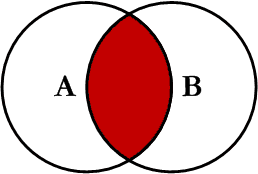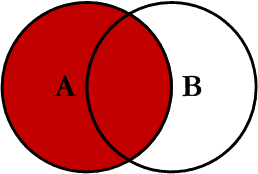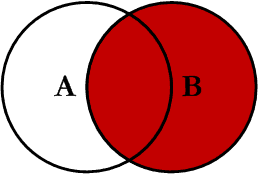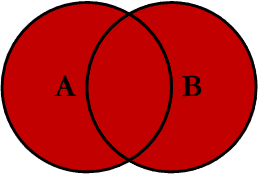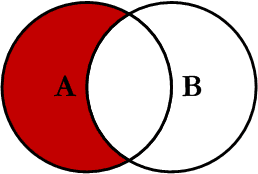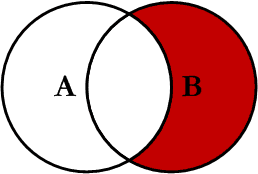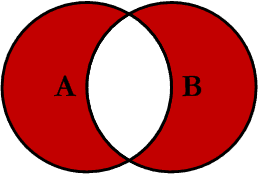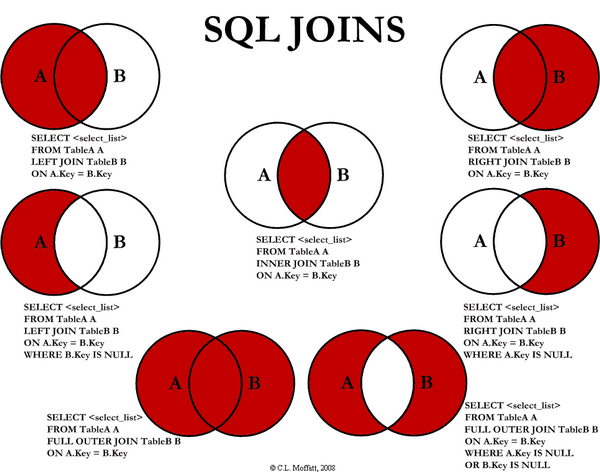Awesome Answers In IAS Examination
Q. How can you drop a raw egg... onto a concrete floor without cracking it?
A. Concrete floors are very hard to crack! (UPSC Topper)
...
Q. If it took eight men ten hours to build a wall, how long would it take four men to build it?
A. No time at all it is already built. (UPSC 23rd Rank Opted for IFS)
Q. If you had three apples and four oranges in one hand and four apples and three oranges in the other hand, what would you have?
A. Very large hands. (Good one) (UPSC 11 Rank Opted for IPS)
Q. How can you lift an elephant with one hand?
A. you will never find an elephant with one hand. (UPSC Rank 14 Opted for IES)
Q. How can a man go eight days without sleep?
A. No Probs, He sleeps at night. (UPSC IAS Rank 98)
Q. If you throw a red stone into the blue sea what it will become?
A. It will Wet or Sink as simple as that. (UPSC IAS Rank 2)
Q. What looks like half apple ?
A: The other half. (UPSC - IAS Topper )
Q. What can you never eat for breakfast?
A: Dinner.
Q. Bay of Bengal is in which state?
A: Liquid (UPSC 33 Rank)
Interviewer said "I shall either ask you ten easy questions or one really difficult question. Think well before you make up your mind!" The boy thought for a while and said, "my choice is one really difficult question." "Well, good luck to you, you have made your own choice! Now tell me this.
"What comes first, Day or Night?"
The boy was jolted into reality as his admission depends on the correctness of his answer, but he thought for a while and said, "It's the DAY sir!"
"How" the interviewer asked.
"Sorry sir, you promised me that you will not ask me a SECOND difficult question!"
He was selected for IIM!
Technical Skill is the mastery of complexity, while Creativity is the master of presence of mind.
This is a famous paper written for an Oxford philosophy exam, normally requiring an eight page essay answer and expected to be backed up with source material, quotes and analytical reasoning. This guy wrote the below answer and topped the exam!
OXFORD EXAMINATION BOARD 1987, ESSAY QUESTION
Question: What is courage? (50 Marks)
Answer (After 7 blank pages, at the end of the last page…): This is courage
Q. How can you drop a raw egg... onto a concrete floor without cracking it?
A. Concrete floors are very hard to crack! (UPSC Topper)
...
Q. If it took eight men ten hours to build a wall, how long would it take four men to build it?
A. No time at all it is already built. (UPSC 23rd Rank Opted for IFS)
Q. If you had three apples and four oranges in one hand and four apples and three oranges in the other hand, what would you have?
A. Very large hands. (Good one) (UPSC 11 Rank Opted for IPS)
Q. How can you lift an elephant with one hand?
A. you will never find an elephant with one hand. (UPSC Rank 14 Opted for IES)
Q. How can a man go eight days without sleep?
A. No Probs, He sleeps at night. (UPSC IAS Rank 98)
Q. If you throw a red stone into the blue sea what it will become?
A. It will Wet or Sink as simple as that. (UPSC IAS Rank 2)
Q. What looks like half apple ?
A: The other half. (UPSC - IAS Topper )
Q. What can you never eat for breakfast?
A: Dinner.
Q. Bay of Bengal is in which state?
A: Liquid (UPSC 33 Rank)
Interviewer said "I shall either ask you ten easy questions or one really difficult question. Think well before you make up your mind!" The boy thought for a while and said, "my choice is one really difficult question." "Well, good luck to you, you have made your own choice! Now tell me this.
"What comes first, Day or Night?"
The boy was jolted into reality as his admission depends on the correctness of his answer, but he thought for a while and said, "It's the DAY sir!"
"How" the interviewer asked.
"Sorry sir, you promised me that you will not ask me a SECOND difficult question!"
He was selected for IIM!
Technical Skill is the mastery of complexity, while Creativity is the master of presence of mind.
This is a famous paper written for an Oxford philosophy exam, normally requiring an eight page essay answer and expected to be backed up with source material, quotes and analytical reasoning. This guy wrote the below answer and topped the exam!
OXFORD EXAMINATION BOARD 1987, ESSAY QUESTION
Question: What is courage? (50 Marks)
Answer (After 7 blank pages, at the end of the last page…): This is courage